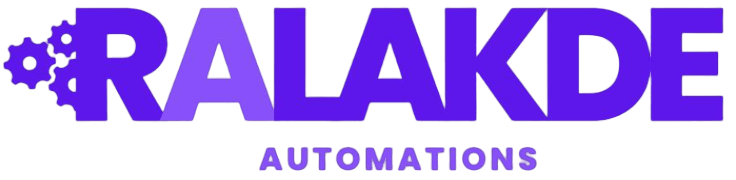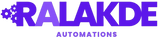Accessibility Policy
Accessibility Policy
How to Search Products and Parts
The easiest way to find what you're looking for is by visiting our website. You can use our search function located in the header at the top of every page. Simply search for the product you need by using the Part Number. To find the item you are looking for, please enter the part number into the designated box and click the search button or press the enter key on your keyboard. In addition, we offer an alternative search option that can be accessed by clicking on the words "B&R Products" in the webpage header. You will have the option to search for the brand, availability, and product type. You can narrow down the products displayed on the page by selecting the desired categories.
For the most accurate search results, please enter the manufacturer's part number when submitting your query. In certain cases, a part may have multiple numbers associated with it, such as an ID number or article number. Therefore, it is advisable to explore all available options if you are unable to obtain a desired result. You don't need to remove dashes or spaces when searching for your part number because our advanced search engine can handle them with or without these characters.
If you are unable to find what you are looking for, we recommend reaching out to our highly experienced teams via email or phone call. They will be able to assist you in your search.
Copyright © 2023 Ralakde Automation All right reserved.
Ralakde Automation Global Policies
Registered Address:
Unit 56, Winpenny Road Parkhouse Industrial Estate East Newcastle Under Lyme
ST5 7RH, United Kingdom
- Choosing a selection results in a full page refresh.